With Apple releasing their deprecation notice for macOS Server functionality, several macadmins have been asking what they can do to continue to manage services like Imagr, Munki and Reposado.
For some time, my recommendation has been CloudFront and while this post will not get into how or why to configure CloudFront, it will show you how to create automated invalidation rules to further refine your deployments.
Why use object cache rules vs invalidation?
Imagr, Munki and Reposado all deal with flat files and plists to define their behavior. Quite often you will change the content, but you will almost never change the filenames. With CloudFront this is problematic as your users will continue to download cached objects vs your newly updated ones.
While you can certainly script this, Amazon has specific rules with how many times you are allowed to invalidate using the API.
Invalidation Limits If you’re invalidating objects individually, you can have invalidation requests for up to 3,000 objects per distribution in progress at one time. This can be one invalidation request for up to 3,000 objects, up to 3,000 requests for one object each, or any other combination that doesn’t exceed 3,000 objects. For example, you can submit 30 invalidation requests that invalidate 100 objects each. As long as all 30 invalidation requests are still in progress, you can’t submit any more invalidation requests. If you exceed the limit, CloudFront returns an error message.
If you’re using the * wildcard, you can have requests for up to 15 invalidation paths in progress at one time. You can also have invalidation requests for up to 3,000 individual objects per distribution in progress at the same time; the limit on wildcard invalidation requests is independent of the limit on invalidating objects individually.
Paying for Object Invalidation The first 1,000 invalidation paths that you submit per month are free; you pay for each invalidation path over 1,000 in a month. An invalidation path can be for a single object (such as /images/logo.jpg) or for multiple objects (such as /images/* ). A path that includes the * wildcard counts as one path even if it causes CloudFront to invalidate thousands of objects.
This limit of 1000 invalidation paths per month applies to the total number of invalidation paths across all of the distributions that you create with one AWS account. For example, if you use the AWS account [email protected] to create three distributions, and you submit 600 invalidation paths for each distribution in a given month (for a total of 1,800 invalidation paths), AWS will charge you for 800 invalidation paths in that month. For specific information about invalidation pricing, see Amazon CloudFront Pricing. For more information about invalidation paths, see Invalidation paths.
While 1,000 invalidations does seem quite high, imagine each time you update your munki catalogs, manifests and pkginfo files. You could quickly eat up these invalidations in only a few days.
How to define an object cache rule.
Defining object cache rules are incredibly simple.
In your AWS console, go to CloudFront Distributions -> your CloudFront instance -> Behaviors. You will more than likely see a default path pattern of * - leave this alone.
Go to Create Behavior. The most important settings are highlighted below and are as follows:
- Path pattern
- Viewer Protocol Policy
- Object Caching / Custom
- Minimum TTL
- Maximum TTL
- Default TTL
Path pattern
The path pattern is fairly obvious but I will explain with an example munki repo. Bolded items are typically where the plists will reside.
- munki_repo
- ./catalogs
- ./client_resources
- ./icons
- ./manifests
- ./pkgs
- ./pkgsinfo
If you wanted to automatically invalidate your catalogs, manifests and pkginfo caches, you would simply create three object cache rules with the following path patterns:
- /catalogs/*
- /manifests/*
- /pkgsinfo/* (optional as this has no user impact)
With recent versions of munki, there is now a _icon_hashes.plist for all of your icons. When you run makecatalogs this file is updated if any new icons exist, so you will probably want to create a rule for this with the following pattern:
- /icons/_icon_hashes.plist
Finally, you may want to create an object cache rule for your client resources files. While these don’t change often, it could throw you for a loop when you make a change and don’t see it on appear.
- /client_resources/*
Viewer Protocol Policy
This one is simple - HTTPS Only. Don’t allow http, ever, even for testing.
Just don’t.
Object Caching
Here is where you will want to use the Customize option. Depending on how aggressive you want to be, you will want to do the following:
- Set Minimum TTL to 0:
- Set Maximum/Default TTL to whatever value you want (value is in seconds)
Example
In the following image, you will see a full object cache rule for all munki catalogs, with a highly aggressive expiration of two minutes (120 seconds). This will mean from the time you do a s3 sync to your CloudFront instance, in two minutes, your users will be able to see new packages in Managed Software Center.
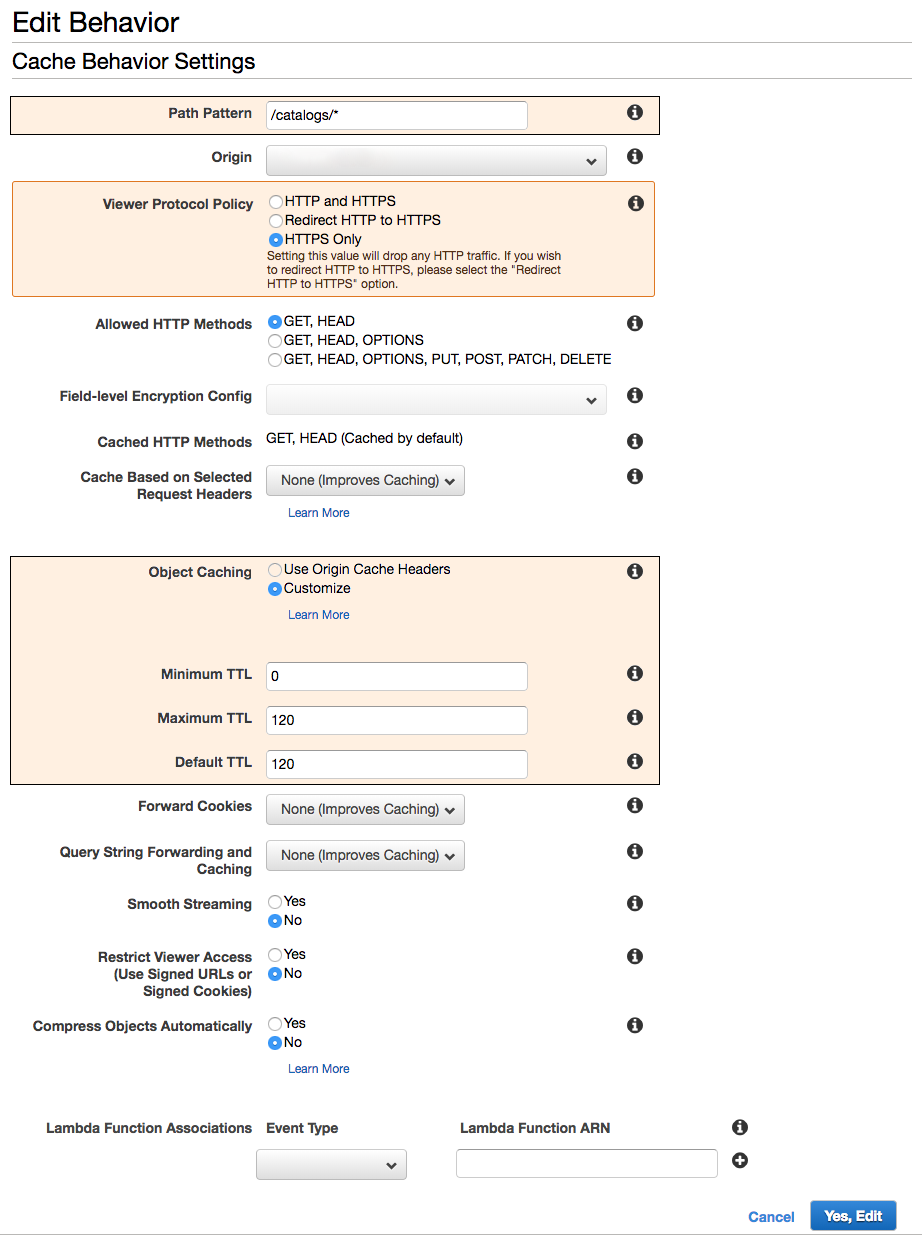
Ordering your rules
After you have created all of the rules you want, you want to make sure they are above your default rule.
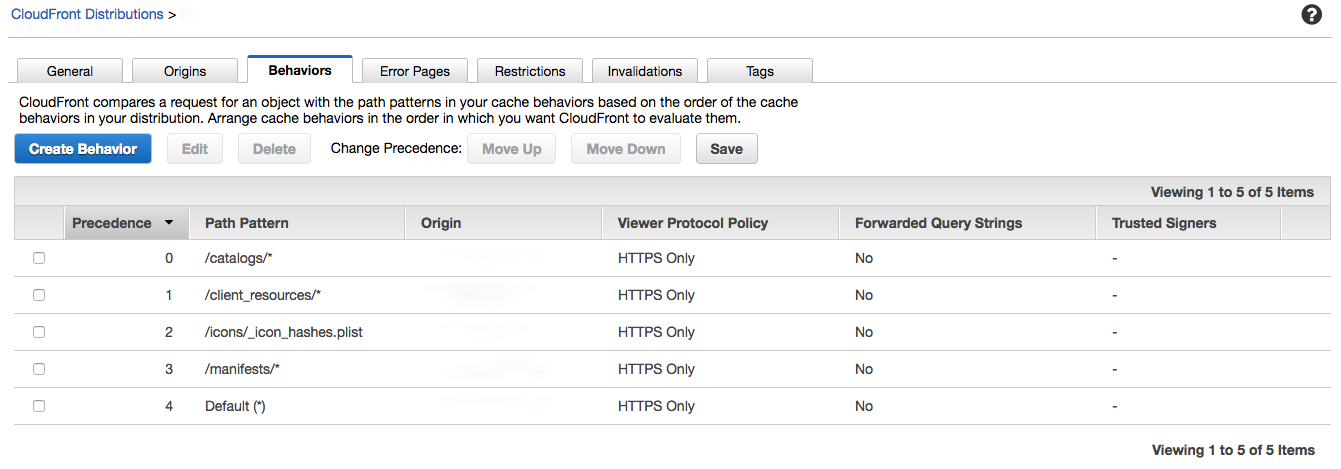
…and you’re done
No more manual/aws cli invalidations and no potential for paying Amazon more money. :)